The system was designed to work in linked mode. These instructions are based on that method.
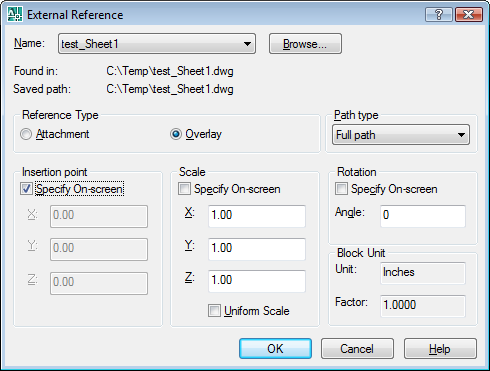
Linking Procedure:
- Start AutoCAD/LT and open the desired project.
- Choose Insert → External Reference or type the
XREFcommand. - Navigate to the proper folder and select the DWG file.
- Choose desired insertion and scaling methods.
- Choose the button to begin the link.
Note: See your CAD application documentation for additional details on attaching and managing External References.