This tool is designed to supplement Excel's Name Manager by providing additional functionality and the ability to update the DWG file of selected ranges. In the event of undesired changes, it is advisable that you save your workbook before using this tool.
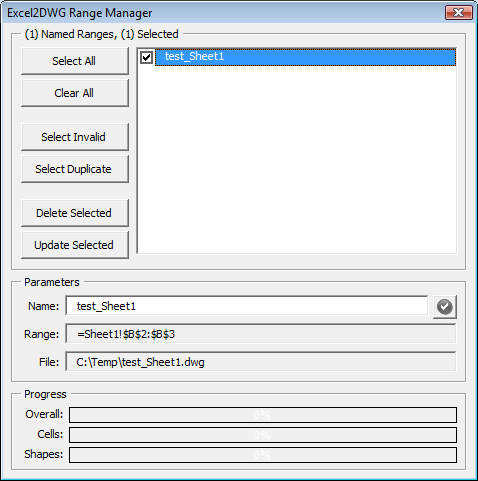
The sections of the dialog are explained below.
- Name List: While the workbook may contain many named ranges, only those created by Excel2DWG will show in this dialog.
- Select All: Selects all the named ranges in the list.
- Clear All: Deselects all the named ranges in the list.
- Select Invalid: Evaluates the RefersTo string for each name. If it contains an invalid reference #REF the name is selected, otherwise it's deselected.
- Select Duplicate: Evaluates the RefersTo string for matches to previous areas in the list. If the area being referred to already existed in the list, the name is selected, otherwise it's deselected.
- Delete Selected: Immediately removes the selected named ranges from the current workbook. If undesired changes are made, close the workbook without saving.
- Update Selected: Immediately updates the DWG file for the selected named ranges.