This tool lets you add, delete and edit MapWorks entity data on selected objects.
Keyboard Command: EntDatFlt
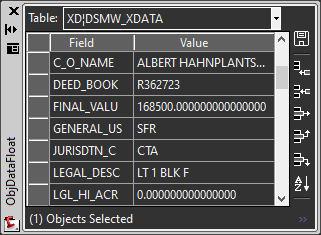
Toolbar Button Details
The table below lists the toolbar functionality specific to the xdata editor. There are generic output buttons on the row that are documented in Common Operations.
- Open: Opens an objects data in the editor.
- Save: Saves the contents of the grid to the object.
- Add: Adds a new row at the bottom of the grid.
- Insert: Inserts a new row above the currently selected row.
- Delete: Deletes the currently highlighted row.
- Move Up: Moves the currently selected row up.
- Move Down: Moves the currently selected row down.
- Sort: Sorts the contents of the grid by point number.
Procedure:
- Open the drawing containing the objects to edit.
- Initiate the tool.
- Choose the icon and select the object.
- Add rows and fill in desired data.
- Periodically click the button to save your data to the object.
 Entity Data Float
Entity Data Float