Creates mtext labels at centroid containing entity data fields and values.
Keyboard Command:
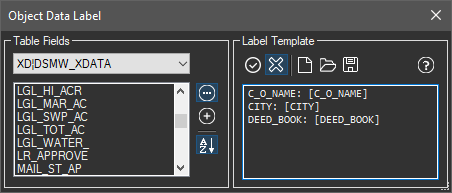
Procedure:
- Open the drawing containing the objects to edit.
- Initiate the tool using the menu, ribbon or command above.
- Choose the table to process from the upper left.
- Select the field to add in the list on the left.
- Click the button to add the field to the template.
- Click the button to begin labeling.
Notes:
- You can save templates to a file and later load the template for reuse.
 Entity Data Label
Entity Data Label