This tool places user blocks at station/offset positions with attribute options.
Keyboard Command: AliBlkPlc
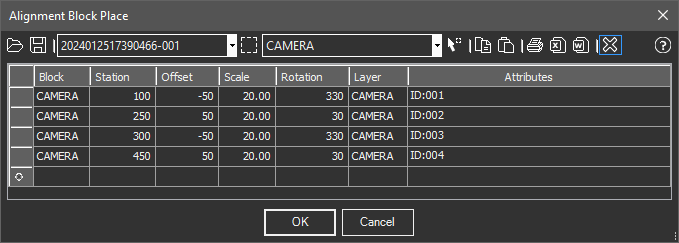
Procedure:
- Open the drawing containing the centerline.
- Initiate the Centerline Block Place tool.
- Select the centerline from the popdown list.
- Enter location and optional attributes.
- Choose the button to begin processing.
Notes:
- The blocks you plan to use must be loaded into the current drawing.
- You can type in a block name or use the icon to use the block name shown in the dropdown.
- The button on the toolbar controls whether existing inserts are erased before processing. If this toggle is on, it will remove the previous labels for this alignment only.
- When using attributes, you must cite the attribute tag (name) followed by a colon and the value you want to assign to the attribute (e.g. ID:001).
- To add multiple lines in the attributes field, press + to create a new line.
 Alignment Block Place
Alignment Block Place