This tool lets you generate a detailed report of alignment information along with optional related cogo points.
Keyboard Command: AliDetRep
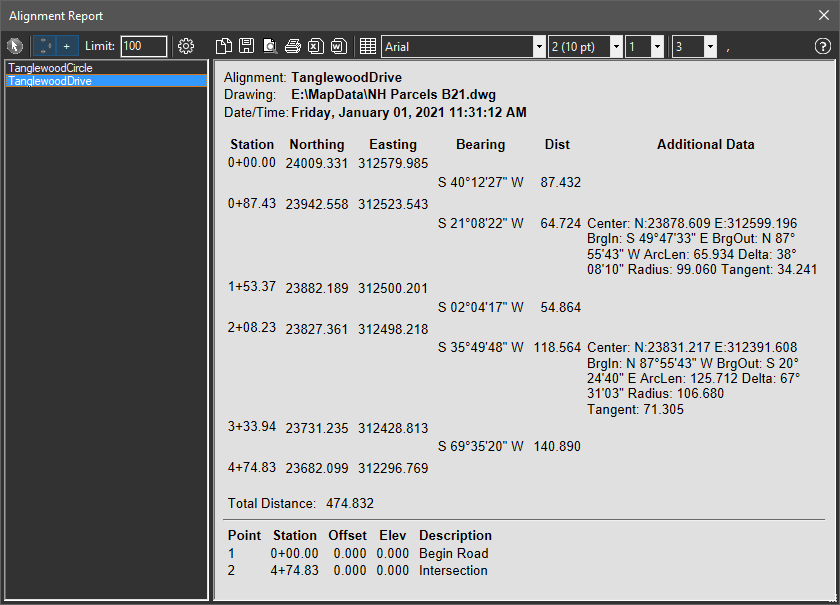
Procedure:
- Open the drawing containing the alignment.
- Initiate the Alignment Detailed Report tool.
- Select the alignment by name or click the arrow button to select in the drawing.
- Optionally adjust fonts, sizes and other options.
- Optionally save to a file or output for printing.
Notes:
- The button on the toolbar controls whether alignment path information is included in the report.
- The button on the toolbar controls whether related cogo points are included in the report. The adjacent limit field controls how far points can be.
- One or both buttons can be turned on. If both are turned off, no report is generated.
 Alignment Report
Alignment Report