Add cogo points based on stations and offsets with optional offset point connection.
Keyboard Command: AliPntAdd
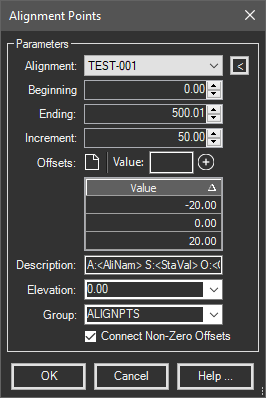
Procedure:
- Select the centerline from the popdown list or use the button to select it in the drawing.
- Change beginning, ending, and station increment as desired.
- Enter offset values, use negative numbers for left.
- Optionally change description template and other options.
- Choose the to plot the generated points.
Notes:
- For offset values, enter a number then click the adjacent button. Optionally, you can carefully press Ctrl+Enter after entering the number, which adds the number and prepares for another entry.
- On the description template, the field specifiers of:
- <AliNam> is used for the alignment name
- <StaVal> is the station value
- <OfsVal> is the offset value
 Alignment Point Add
Alignment Point Add