Import points from text files containing station/offset information.
Keyboard Command: AliPntImp
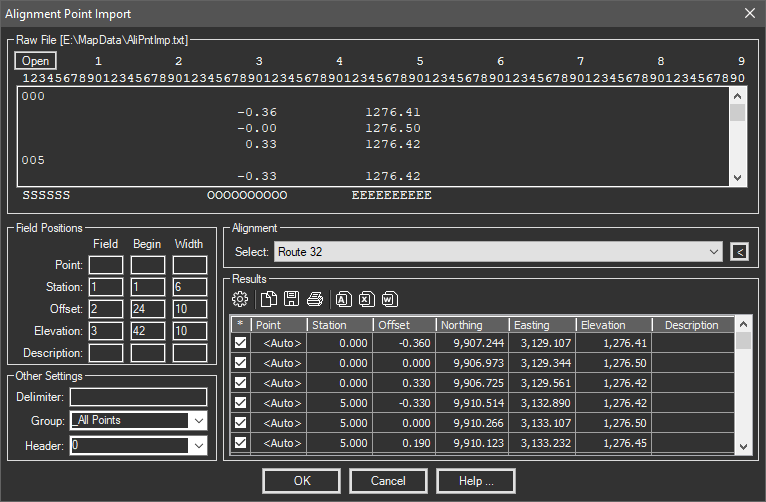
Procedure:
- Click the button and select a file.
- Evaluate the raw file contents and make field adjustments (see notes below).
- Select the desired alignment from the popdown list.
- Click the button in the Results section to generate the plot data.
- Choose the to plot the generated points.
Notes:
- You must number the fields in the order they appear in the file, see the example dialog above.
- For space delimited files you must specify the character position and length of each field.
 Alignment Point Import
Alignment Point Import