Used to transfer (copy) data from extended sources such as PropertySet Data, Map ObjectData and some XDATA to attributes on the block inserts that contained the extended data.
Keyboard Command: EntDatBlk
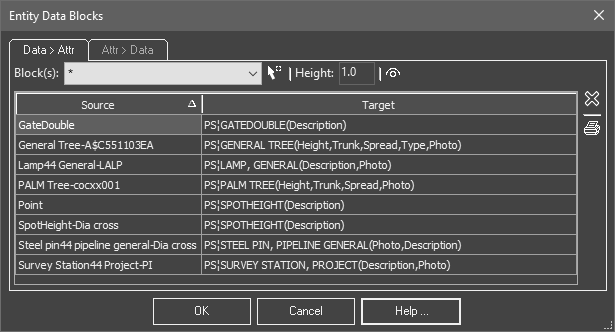
Data → Attr Procedure:
- Open the drawing containing the data to transfer.
- Initiate this tool from the ribbon, menu, or command above.
- Choose the Data → Attr tab at the top.
- Optionally choose a block name or use the all (*) option.
- Click the adjacent select icon and select the inserts to process.
- Choose additional options as desired.
- Choose the accept button to apply changes.
 Entity Data Blocks
Entity Data Blocks