Used to transfer data between Map entity data and AutoCAD object properties on a given object. Can be used to transfer properties such as layer to entity data or entity data values to properties such as elevation. Setting the elevation of contour polylines after a MapImport from SHP files is a good example.
Keyboard Command: EntDatPrp
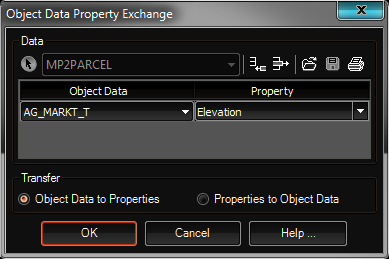
Procedure:
- Open the drawing containing the objects.
- Initiate this tool.
- Click the (Select Objects) button and choose the objects.
- Optionally change the Entity Data table.
- Click the button to create a blank row.
- Pull down the list and choose an entity data field.
- Pull down the list and choose an object property field.
- Repeat at step 5 for remaining transfers.
- Designate the direction to transfer at the bottom.
- Choose the button to process the exchange.
Notes:
- Even though they can be related, some property fields obviously cannot be set. Certain fields such as Length2D can only be transferred from properties to entity data.
- You can save your relationship table for later recall using the open/save icons on the toolbar.
 Entity Data Property Exchange
Entity Data Property Exchange