Automatically connect points to form new figures, with an option to specify description matches to form multiples in a single process.
Keyboard Command: FigAutCon
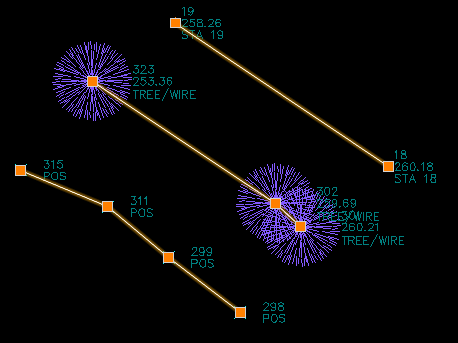
Procedure:
- Select the CogoPoints to auto connect.
- Pick near a starting point, this lets the user control the flow direction of the results and helps the program know where to start.
- Specify description matches or press Enter if only one path is desired. In the example
POS,TREE,STAwas entered.
 Figure Auto Connect
Figure Auto Connect