When toggled on, displays tics & elevations at vertices, slopes and distance along segments. Aids all built-in editing by showing changes from any tool used. High/Low points are marked with suffixes like 123.45 HP and the downhill direction is marked with < or > characters. The flow direction of any segment is shown with a small thin arrow in the middle of the segment.
Keyboard Command: FigLabInf
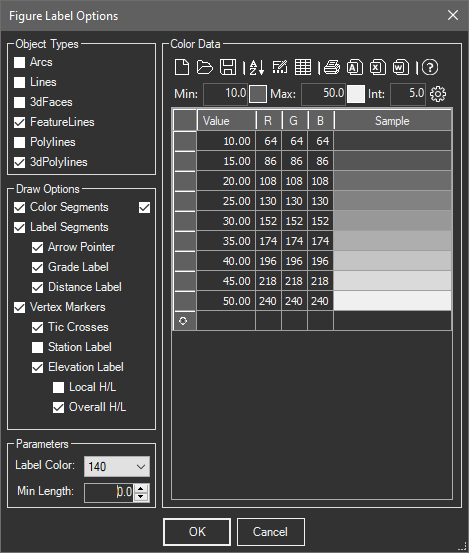
Notes:
- If labels are off when the tool is initiated, you will be presented with the dialog box. Change options as desired then choose to begin displaying information. If the labels are on, issuing the command turns the labels off.
- The value for colored segments is percent slope. You may want to turn on "Grade Label" and zoom / pan your drawing to determine a desirable range before building your color ramp on the right side.
- For speed this tool uses the current values of the TEXTSTYLE and TEXTSIZE variables. You can have as many text styles as you want for other operations but consider a simple fast font (e.g. ROMANS) for your current text style and set a reasonable text size as well. Having a textsize value that is too large can cause the labels to overlap.
 Figure Label Information
Figure Label Information