Returns a list of information about a selection set of figures, such as area, length and slopes.
Keyboard Command: FigSumRep
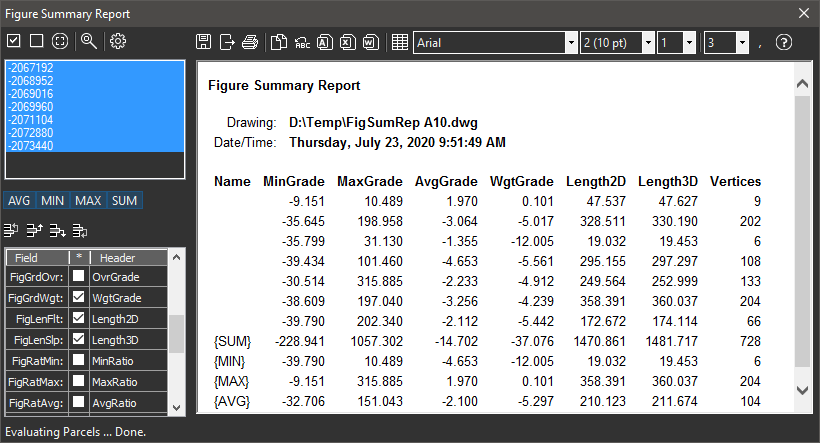
Procedure:
- Open the drawing containing the figures to evaluate.
- Initiate the tool from the menu, ribbon, or command above.
- Designate the figures to process by selecting them in the list or drawing.
- Choose summary options such as average, minimum, maximum or sum (total).
- Choose columns to include with optionally changed headers.
- Click the button to generate the report based on selected parameters.
Notes:
- You can use the move up, down, top and bottom buttons to rearrange the order of the columns.
 Figure Summary Report
Figure Summary Report