Export boreholes in the drawing to Excel or external files.
Keyboard Command: GeoBorExp
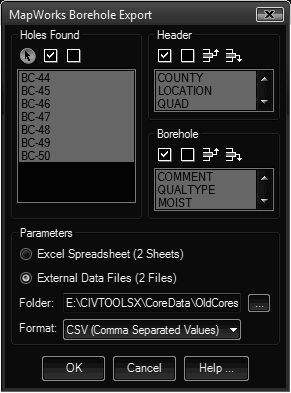
Procedure:
- Optionally select (or deselect) the holes to export.
- Optionally turn off header or borehole fields you don't wish to export.
- Choose the output format (Excel or External Files).
- Optionally select an alternate folder for exporting.
- Optionally choose the export file format.
Excel Notes:
- Excel should be open with an appropriate (or blank) spreadsheet open, ready to populate.
- This tool will add two sheets to the workbook, named Header and Borehole, these must not already exist.
File Notes:
- This tool will create two files (Header.ext and Borehole.ext) in the folder selected (the EXT will change depending on the format selected).
- If the files exist, they will be overwritten without warning.
 Borehole Export
Borehole Export