The Strata Editor is used to define and edit Core Strata Tables (CST files).
Keyboard Command: GeoStrEdt
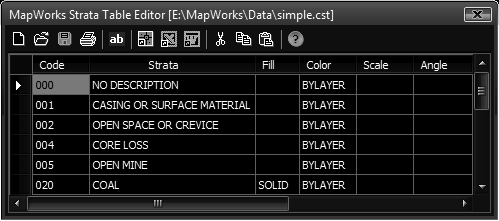
Toolbar Buttons:
- New: Immediately clears the editor and sets up for entry of a new table.
- Open: Immediately replaces the current contents of the editor with the selected file.
- Save: Saves the contents of the editor to a file.
- Print: Prints the contents of the editor to a windows printer.
- Row:
- Delete: Deletes the currently selected row.
- Insert: Inserts a row at the current position. If you are on the header tab, you will be prompted for the field name.
 Geology Strata Editor
Geology Strata Editor