This tool allows you to move your cursor over any object (lines, polylines, etc) that has AutoCAD Hyperlinks and have that image quickly displayed. As you move the crosshair over each object and if a link to a supported image exists, it will appear in the preview window.
Keyboard Command: ImgLnkIns
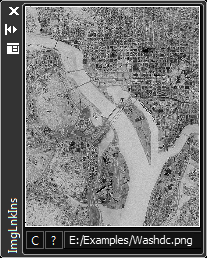
Procedure:
- Issue the Link Browse option from the Image menu.
- Move the crosshairs over objects with links to images.
- Close the browser window when desired.
Notes:
- You can resize the preview window at any time.
- A clear button lets you clear the image.
 Image Link Inspect
Image Link Inspect