This tool is used to report information from both the drawing symbol inserts along with properties of the hyperlinked image. It works by finding the symbols in the drawing and providing a list. Once the items to report are selected along with the properties to show, it generates a report that can be sent to a browser for printing or exported to Excel or Word.
Keyboard Command: ImgSymRep
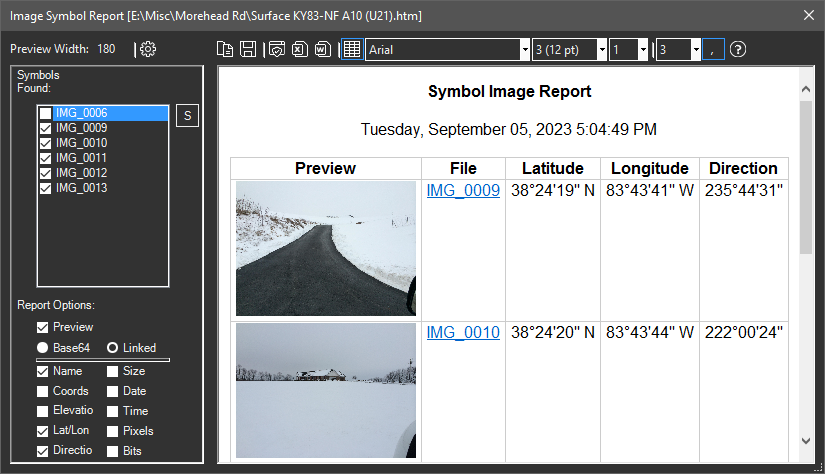
Procedure:
- Initiate the tool using the menu, ribbon, or command above.
- Review the list of symbols (inserts) found and optionally toggle.
- In the Report Options section, turn on the columns you wish to include.
- Optionally change fonts and other report control properties in the upper right.
- If necessary, regenerate the report using the icon on the upper left.
- Choose an export option from the top right toolbar.
Notes:
- The best approach for printing (to printer or PDF) is to click the send to browser button and print from that application.
- In the symbol list, you can click the adjacent button to show the location of the symbol in the drawing.
- You can control the size of the resulting previews using the width field in the upper left, the height is determined by the image ratio. If you use the Base64 option, the preview is embedded inside the HTML document and will persist even if the image files are removed, but the resulting HTML file is larger. Using the linked option the HTML file is significantly smaller but the previews will disappear if the images are moved (or removed).
 Image Symbol Report
Image Symbol Report