This common dialog is shared among many of the tools that allow for Coordinate Transformation. It allows you to browse all the supported system and choose one.
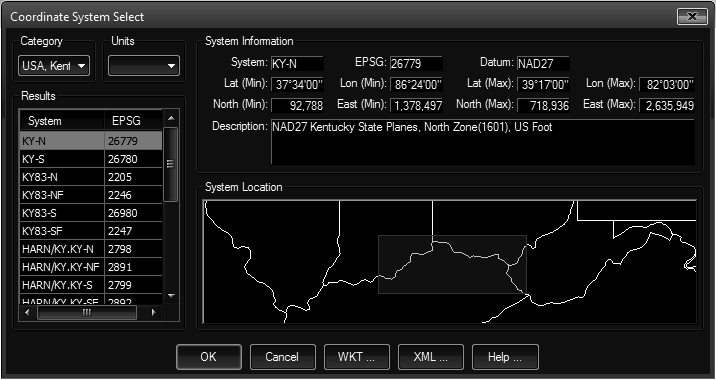
Procedure:
- Choose the System Select button in the applicable dialog, usually .
- Choose a Category to fill the grid with choices relative to that category.
- Carefully select the desired system in the list.
- Choose the button to select the highlighted system.
Notes:
- To limit the listed systems to those of a specific unit type (such as FOOT), select the desired units type after selecting the desired category.