Calculates elevation difference between points and a surface with an optional reference to an alignment. Results can be added as Point UDP on the existing point, or new points created at the difference value.
Keyboard Command: PntAddDif
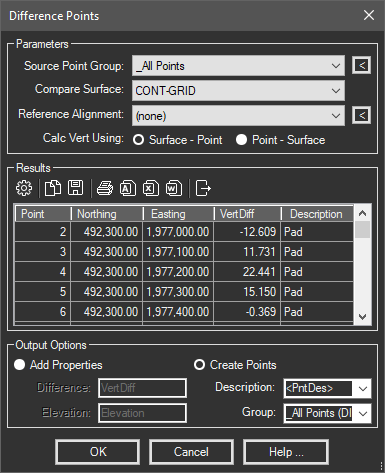
Section Details:
Parameters:
- Source Group: Select the existing point group to process or use the button to select points.
- Compare Surface: Select the defined surface to calculate the vertical difference.
- Reference Alignment: An existing alignment to use for calculating station and offset values.
- Calc Vert Using: You can calculate the number based on surface elevation minus point elevation, or vice-versa.
Output Options:
- Add Properties:
- Difference: The field name to use for the difference value in the extended data (or UDP).
- Elevation: The field name to use for the elevation value in the extended data (or UDP).
- Create Points:
- Description: You can enter a description for the point or use the default tag <PntDes>. With this default the point description will vary, being that of the original designated point.
- Group: Designate the point group to use for creating the difference points. It is highly recommended that you use a new group!
Procedure:
- Initiate the tool from the menu, ribbon, or command above.
- Enter the number range or choose an adjacent button to build the string.
- Choose a surface to compare against.
- Optionally choose an existing alignment.
- Choose the button to build the list.
- Designate any additional options desired.
- Choose a different point group or enter a new name.
- Choose the button to create the points.
Notes:
- If an alignment is selected, the grid will include columns for station and offset. If no alignment is selected (none), then these columns will be absent.
 Difference Points
Difference Points