Adds multiple points on the vertices of (or along) objects.
Keyboard Command: PntAddObj
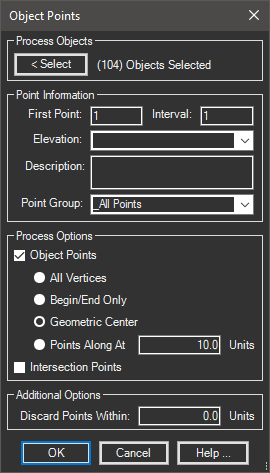
Procedure:
- Initiate the tool using the menu, ribbon or command above.
- Choose the button and choose the geometry to add points on.
- Specify additional options as desired.
- Choose to process the objects and create the points.
Notes:
- If you leave the elevation field blank, the elevation of the object will be used. Enter a numeric value (like 0.00) to assign a fixed elevation or choose the drop down and choose a defined surface.
- You can use a special notation to fill descriptions with incrementing values. To use numbers, end the description with "1+" (don't use "quotes"). For example, a description of "Point 1+" will label the first point "Point 1", the second vertex becomes "Point 2", etc. The same works for alpha coding, using "Point A+" will label the first "Point A", the second "Point B". This supports alpha from A to ZZ, meaning a total of 676 points are possible with this special alpha coding.
- If you specify a discard distance, if the point to be added is within the specified distance of any point, it is thrown out and not added.
 Points on Objects
Points on Objects