Creates points along the radius from a given hub point, with options for begin/ending angles.
Keyboard Command: PntAddRad
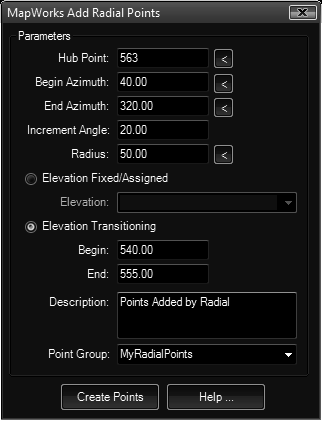
Procedure:
- Initiate the tool.
- Enter a hub point number or use the pick button to select a point in the drawing.
- Enter or pick a beginning azimuth.
- Enter or pick an ending azimuth.
- Enter an increment angle.
- Enter or pick a radius distance.
- Designate additional options as desired.
- Choose the button to create the points.
Notes:
- If you leave the elevation field blank, the elevation of the hub point will be used. Enter a numeric value (like 0.00) to assign a fixed elevation or choose the popdown and choose a defined surface.
- If you have elevation transitions, the elevation will change on a consistent grade between the first and last points.
 Point Add Radial
Point Add Radial