Used to add single random points to the drawing/project. Can be used to rapidly enter multiple coordinates.
Keyboard Command: PntAddSng
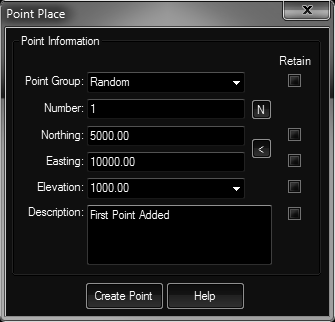
Procedure:
- Optionally designate a point group.
- Enter a point number or choose the button to obtain the next highest number.
- Enter Northing/Easting or choose the arrow button to choose it in the drawing.
- Enter an Elevation or take the default.
- Enter an optional description.
- Press enter on the description field or choose the button.
- Repeat at step 2 until finished.
Notes:
- To use the elevation of a pre-defined surface, select it from the popdown list.
- To retain a value entered for the next point, turn on the Retain toggle for that field. The status of these toggles are saved for the next execution (actual values are not saved).
 Point Add Single
Point Add Single