Converts leaders with associated or nearby text to system points.
Keyboard Command: PntCnvLea
Procedure:
- Open the drawing containing the leaders and associated text/mtext.
- Initiate the command from the menu, ribbon or command above.
- Select the leaders, mleaders, associated text and mtext objects.
- Specify the bounding box expansion scale (see notes).
- Wait for the command to process.
Notes:
- This tool can work from the associated text (bound to the leader) or it can work with nearby mtext/text objects.
- If there are large amounts of nearby (not associated) text/mtext objects the tool needs extra time to determine the clusters.
- The tool compares the leader tail coordinates and the bounding center of the nearby text to determine which annotation goes with each leader. Watch for overlaps in nearby text as it can cause erroneous results.
- Always zoom in and pan around after completion to visually verify the results.
- The bounding box expansion scale factor applies to the area above and below each text object to search. First the average text height is determined based on all selected text, then that height is multiplied by this factor to search for clusters. For example, if the value were 1.0, it would look for other text within the extended dashed bounds shown in the example below.
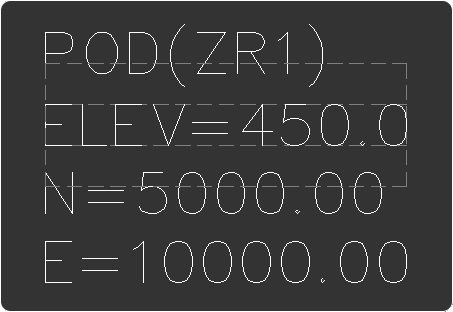
 Point Convert Leaders
Point Convert Leaders