System points (like CogoPoints) and even block inserts are often exploded (for whatever reason) before the drawing is sent to others. The example below came from an ExportToAutoCAD followed by an EXPLODE command. Recipients of these drawings often need the points in an intelligent (relational) form. While this package contains many tools to restore the contents, this tool can be one of the best by allowing the user to specify the positional relationships between the node (point, insert, circle) and the attributes (text, mtext).
Keyboard Command: PntCnvRel
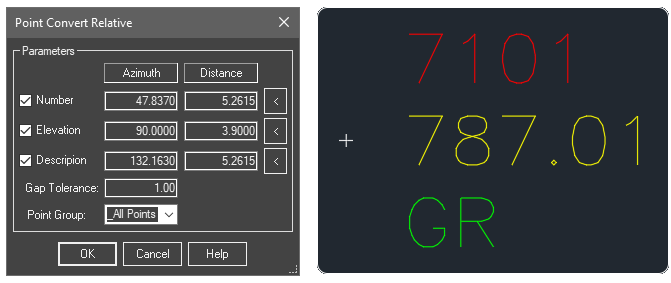
Procedure:
- Open the drawing containing the objects to restore.
- Freeze or turn off the layers not absolutely relevant.
- Initiate this tool from the ribbon, menu, or command above.
- Turn off any toggle that is not relevant (e.g. no descriptions).
- For each category (row) repeat the following.
- Click the button at the end of the row.
- Pick the node for the base point of the relation.
- Pick the insertion snap for the row type (number, etc).
- Choose the accept button to apply changes.
Notes:
- After using the azimuth and distance to determine the relative attribute locations, the gap tolerance allows for subtle variances.
 Point Convert Relative
Point Convert Relative