Analyzes multiple clusters of (duplicate or nearly duplicate) points and removes all but one point in each cluster.
Keyboard Command: PntEdtClu
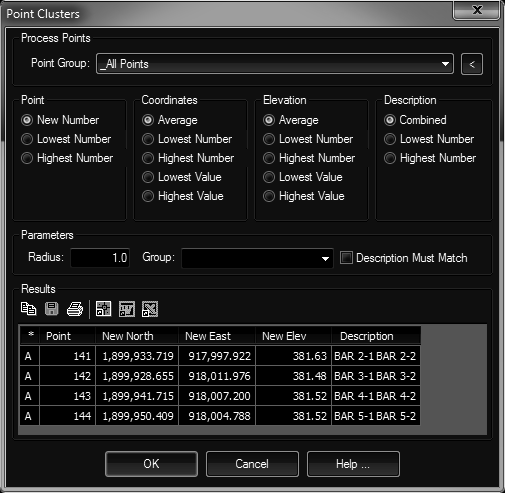
Procedure:
- Open the drawing/project containing the points.
- Initiate the tool using the menu, ribbon, or command above.
- Choose the point group to evaluate or use to select points.
- Choose additional options in the middle section.
- Optionally export the report or copy it to the clipboard.
- Choose to process the objects and create/modify the points.
Notes:
- Points within the specified radius are considered a cluster.
 Point Clusters
Point Clusters