This tool is used to compare the presence/absence of points between two files, along with a detailed report of coordinate differences.
Keyboard Command: PntFilCmp
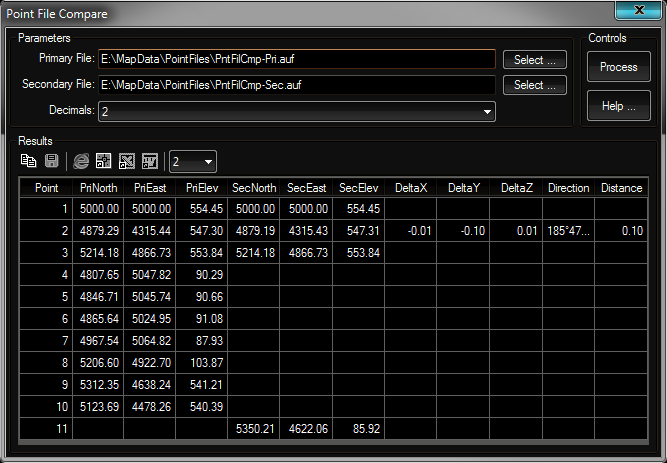
Procedure:
- Select the primary file for comparison.
- Select the secondary file for comparison.
- Optionally change the comparison rounding and report decimals.
- Choose the button.
Notes:
- The decimals dropdown controls the comparison. Numbers are rounded to that number of decimal places before being compared.
- Primary/Secondary files do not have to reside in the same folder or drive.
- If a point exists in both files, it is compared in the delta, direction and distance fields.
- If a point exists in both and the coordinates are the same, the delta, direction and distance fields are left blank for clarity.
- If the coordinates (northing, easting, elevation columns) are blank in either the primary or secondary group, the point shown was not found in that file.
 Point File Compare
Point File Compare