Exports a point group in the current drawing/project to a supported file format.
Keyboard Command: PntFilExp
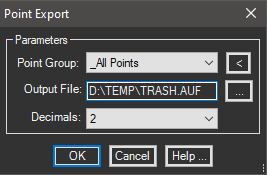
Procedure:
- Open the drawing/project containing the points.
- Initiate the tool.
- Select the point group or use the adjacent arrow button to build a temporary one.
- Enter or select an output file, including the drive and path.
- Choose the button to complete the process and create the file.
 Point Export
Point Export