Harvests all points from a folder (and subfolders) or selected files. The source files can be CAD drawing files or any point database format the application can read.
Keyboard Command: PntFilHar
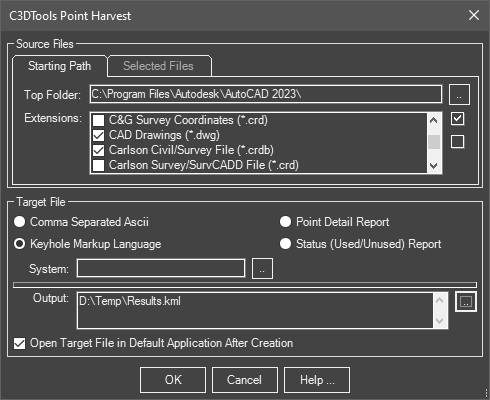
Procedure:
- Initiate the tool.
- Select the Starting Path or Selected Files tab depending on the desired method of determining files.
- Select an output path or select files to read.
- Designate the target file type and specify the file name/path.
- Choose additional options as desired.
- Choose the button to begin processing the file.
Notes:
- If you have any drawings open that you wish to query, close them first to prevent errors.
- If you choose the Starting Path option, you may want to turn off extensions you don't use. These settings will be remembered.
- If the application opens drawing files that have been assigned a coordinate system, the points will use that system in projecting to lat/long for KML output. If your points come from point databases that do not have a projection designation, enter or select the code on the dialog.
 Point File Harvest
Point File Harvest