Converts text files into structured (more usable) formats, such as AUF, CR5, etc. It provides flexibility to handle space, comma, tab, and other character delimited files. In the case of space delimited, it allows the user to easily specify the field beginning and width.
Keyboard Command: PntFilTxt
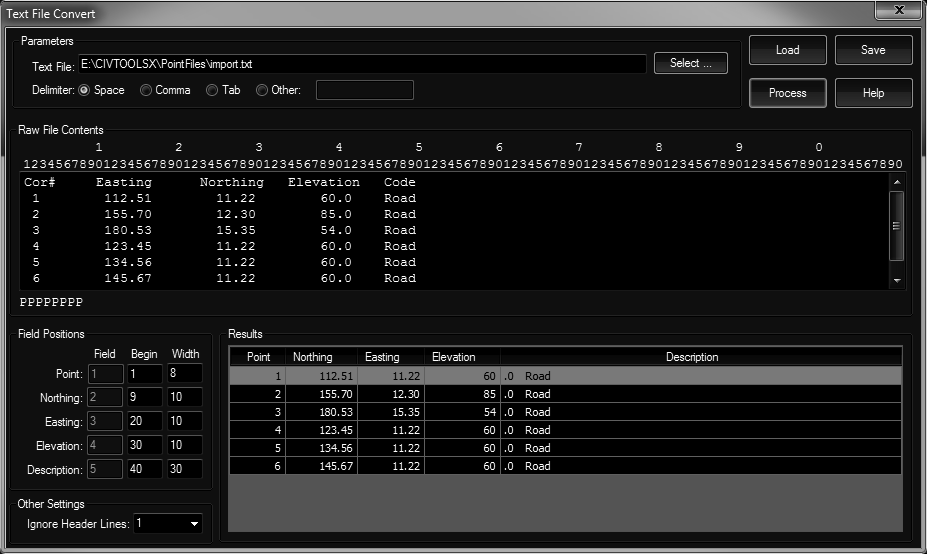
Procedure:
- Initiate the tool.
- Enter a text file name or use the button to choose one.
- Choose the button to load it into the Raw File Contents area. At this point the routine has evaluated the file and determined the delimiter. There are two different procedures below depending on the delimiter.
- If your file is space delimited, use the ruler and field area bar as a reference, enter appropriate Begin/Width values in the Field Positions area.
- If your file has comma, tab, or other delimiters, use the Field Positions - Field to enter the field number for each category.
- Choose the button to fill the Results grid with extracted values.
- Visually confirm the contents of the Results grid.
- Choose the button to save the file in a structured format.
Notes:
- If you have a known unique delimiter, choose the Other button and enter your character before using the button.
- For field positions, look at the ruler at the top of the Raw File Contents to determine beginning positions.
- As you assign values in these field positions, a bar will appear below the contents showing the region graphically.
- You don't have to be concerned with extra spaces at the left/right edges of the field, the tool strips them off.
- The field positions entered are stored for use on the next session.
 Point File Convert Text
Point File Convert Text