This tool is used for quick viewing of all supported point databases. It can make it easy to review the points and coordinates to determine appropriate files for processing.
Keyboard Command: PntFilVue
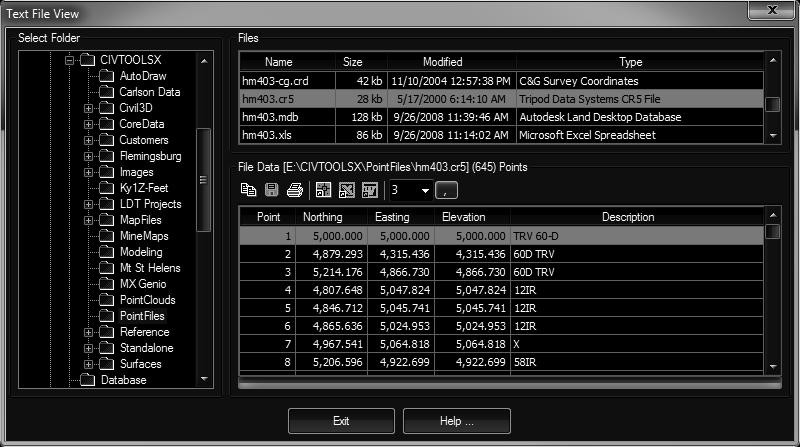
Procedure:
- Initialize the tool.
- Navigate to the folder containing files using the folder selection on the left.
- Click the filename in the select file section in the upper right.
- Review the point and coordinate data in the lower right.
- Repeat at step 3 as desired.
 Points File View
Points File View