Used to compare two point groups including all points that reside within a specified search radius. You can further control the comparisons using a description match.
Keyboard Command: PntInqCmp
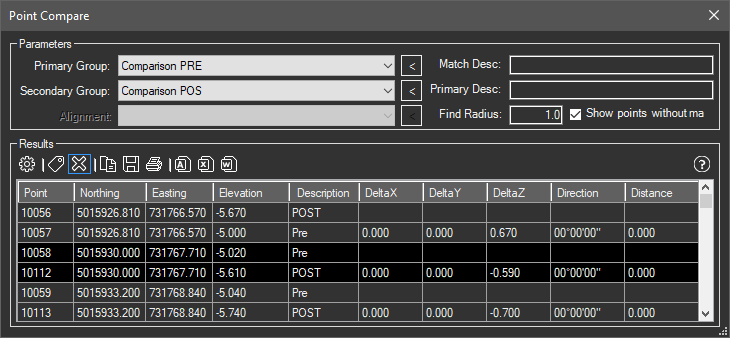
Section Details:
- Parameters:
- Point Group: Choose a pre-existing point group or use the adjacent button to select points.
- Alignment: Choose an optional alignment. If an alignment is selected the column headings change to reflect station/offset.
- Find Radius: The maximum horizontal distance to be considered found.
- Match Desc: The description match field allows you to isolate only points within that range that matches a description.
- Primary Desc: Normally the primary point in a reported range (color band) is the lowest point number in the band. By specifying a string in this field, a point with that string in its description will become the primary regardless of the number.
- Show No Match: Turning off this toggle can increase the clarity of the report as designated points are not shown unless at least one comparison point is found.
- Results: This area displays the information about the designated points and all points that lie within the search radius.
- To increase clarity, row background colors alternate between white and light gray to group comparisons.
- Delta and direction values shown are from the designated point toward the found compare point.
- After results are generated you will have the option to label the comparison information in the drawing. Simply click the "tag" label button in the results area to generate. If you move the points and later regenerate this report, having the adjacent button enabled will remove the old labels in the drawing.
 Point Compare
Point Compare