This dialog based tool allows users to easily edit, export, import and apply batch changes to Description Keys. It also allows harvesting of all keys found in a selection set of drawings. When the dialog appears the currently defined keys are displayed.
Keyboard Command: PntDesKey
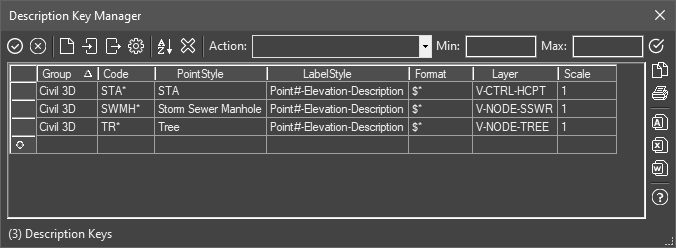
- New: Removes all records defined in preparation for a full import.
- Import: Imports the contents of a selected file and merges the data with the existing content.
- Export: Exports the contents of the table to a designated file.
- Harvest: Allows selection of multiple drawing files. It then scans those files for all keys found and the additions are merged with the items already in the table.
- Sort: Sorts the record list by group then code.
- Delete: Removes the selected rows (keys) from the table.
- Action: Select an action from the drop down menu. The adjacent fields will change depending on the selected action.
Procedure:
- Start this tool from the menu, ribbon, or command above.
- Make changes as desired, or import additional content through tools provided.
- Click the button to commit changes, or the adjacent button to discard changes.
Notes:
- If you click accept, all changes are committed to the drawing. If you click cancel, all operations inside the dialog box are aborted.
 Point Description Keys
Point Description Keys