This tool creates a profile view from a single selected 3dPolyline, Polyline (with points) or Featureline.
Keyboard Command: ProFrmPln
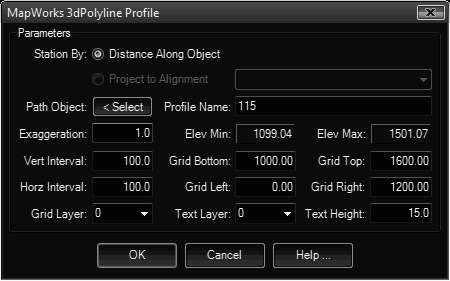
Procedure:
- Choose the station method, if no alignments exist there is only one choice.
- Click the button and choose a 3dPolyline in the drawing.
- Optionally change the profile name.
- Choose additional options as desired.
- Click the button to begin placement (or update) of the profile view.
Notes:
- The ObjectID of the source 3dPoly will be used as the initial name for the profile view. While you can change the name, if it's changed certain additional features may not work, such as updating and labeling slopes.
- If a profile view of the 3dPoly object already exists in the drawing, you will not be prompted for an insertion point. As instructed, issue a regen to update an existing insert.
- As the Horz Interval and Vert Interval values are changed, the corresponding Grid fields will update to reflect the rounded ranges.
- Profiles are drawn in using the color and linetype assigned to the 3dPolylines representing the profile in model space.
 Profile 3dPolyline
Profile 3dPolyline