Creates a profile view from a path and object intersection points. The path can be defined by picked points or a selected linear object.
Keyboard Command: ProIntObj
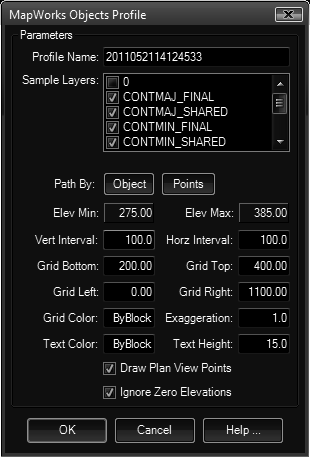
Procedure:
- Optionally change the profile name.
- Optionally toggle the layers you wish to sample.
- Click the button and pick a linear object, or use the button to pick points.
- Choose additional options as desired.
- Click the button to begin placement of the profile view.
Notes:
- Intersected objects must reside in the current viewport to be considered found.
- The default profile name is based on the current date/time.
- Layers must be visible (turned on, not frozen) to be listed.
- Right clicking the layer list provides options of checking or clearing of all toggles.
- Unless you are working at or near sea level, the Ignore Zero Elevations toggle should remain on.
 Profile Objects
Profile Objects