Creates a profile view from one (or more) sampled surfaces.
Keyboard Command: ProSmpSur
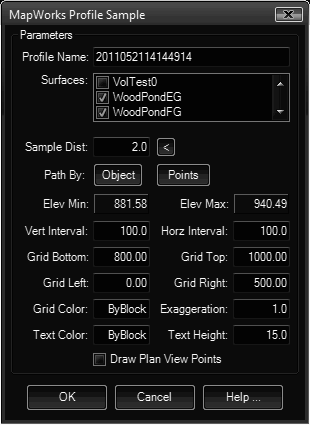
Procedure:
- Optionally change the profile name.
- Select one (or more) surfaces to sample.
- Click the button and pick a linear object, or use the button to pick points.
- Choose additional options as desired.
- Click the button to begin placement (or update) of the profile view.
Notes:
- The default profile name is based on the current date/time.
- Right clicking the surface list provides options of checking or clearing of all toggles.
- As the Horz Interval and Vert Interval values are changed, the corresponding Grid fields will update to reflect the rounded ranges.
 Profile Sample
Profile Sample