Quick draw profiles from station/elevation data from picked figures, surfaces etc.
Keyboard Command: ProStaElv
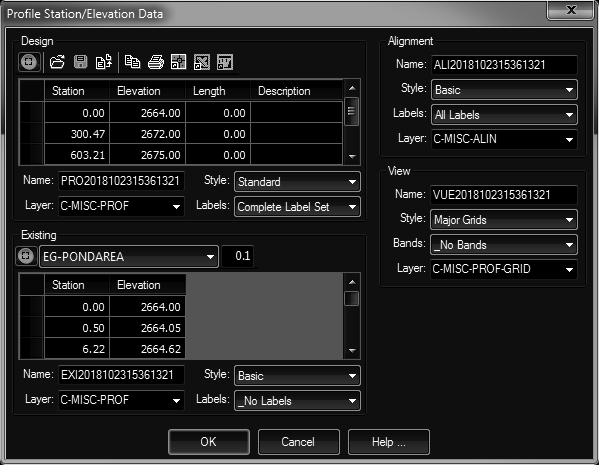
Procedure:
- Open the drawing containing the surface and/or figure to process.
- Initiate this tool from the menu, ribbon or command above.
- If you want a design profile, use the select button in the upper left of that panel to select it.
- If you want an existing surface profile, use the select button in the upper left of that panel to select it.
- Review the names, layers, styles and label set parameters.
- Click the button to pick the lower left corner of the grid area and begin drawing.
Notes:
- If you want only a profile of a surface, ignore the top section and select the path to follow in the Existing section.
 Profile Sta/Elev Draw
Profile Sta/Elev Draw