Generates a report of selected objects with drawing and alternate coordinates (with or without elevations).
Keyboard Command: PrjAltLst
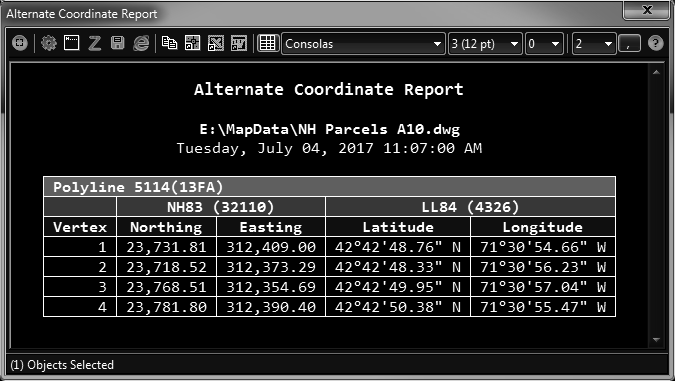
Procedure:
- Open the drawing containing objects to list.
- Confirm the appropriate drawing coordinate system has been assigned.
- Optionally zoom to the desired area.
- Initiate this tool from the menu, ribbon or command above.
- Use the (select) button to choose the objects to list.
Notes:
- You can toggle the inclusion of elevations with the button on the ribbon.
 Alternate Coordinate List
Alternate Coordinate List