This tool is used to project entered coordinates to a different system. It works by designating the source and target systems then repeatedly typing in coordinates or picking points from the drawing.
Keyboard Command: PrjCrdEnt
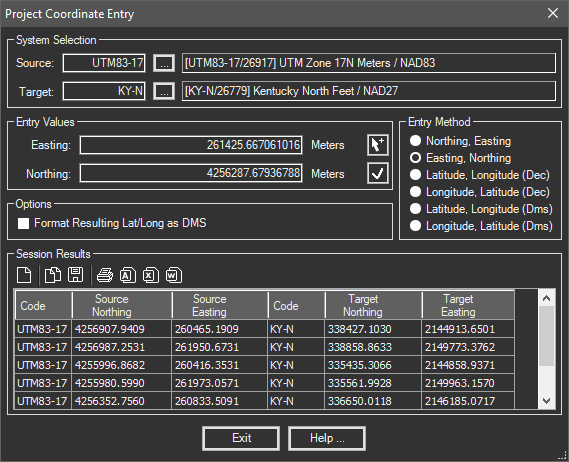
Procedure:
- Open the appropriate drawing if you plan to pick points in the drawing.
- Initiate the tool.
- Enter or pick a source and target system.
- Set the entry method desired in the right side of the dialog.
- Begin entering or picking the source values to process.
- Optionally use the toolbar icons to process the report.
- Choose the button to close the dialog.
Notes:
- You can type in an alias into the source/target fields and the tool will lookup the numeric system code (if found).
- If typing values, pressing enter on the second field will process it and move the cursor to the first field for the next entry.
- If picking values, the point will automatically be processed.
- Depending on your source system chosen, some entry methods will not be available.
 Coordinate Entry
Coordinate Entry