Projects coordinates in an Excel spreadsheet and writes the projected values to adjacent columns.
Keyboard Command: PrjExlPrc
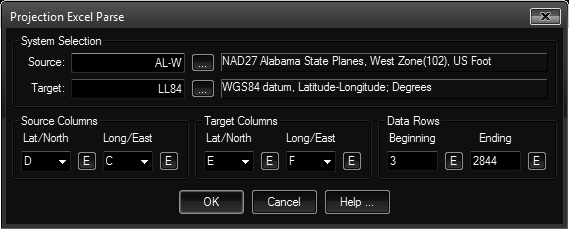
Procedure:
- Open the Excel spreadsheet containing the coordinates.
- Initiate the Excel Parse tool.
- Enter or pick a source and target system.
- Designate the columns containing the source coordinates.
- Designate the columns to be used for the target coordinates.
- Designate the beginning/ending rows to process.
- Choose the button to begin processing.
Notes:
- If the values in the cell are formatted like "12.345678 W" it will automatically detect and change it to -12.345678 internally.
- For any Excel related field, you can place your Excel cursor in a cell and click the button in the dialog to determine the column or row.
- The target columns must exist prior to running the tool. It does not insert columns in the spreadsheet.
 Excel Parse
Excel Parse