This tool is used to project selected geometry from one system to another. It works by selecting objects in the drawing which are projected to the new coordinates.
Keyboard Command: PrjObjTrn
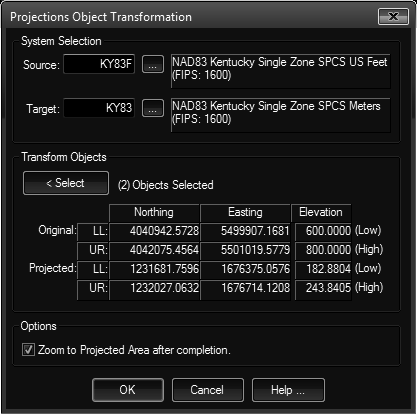
Procedure:
- Open the drawing containing objects to transform.
- Initiate the tool.
- Enter or pick a source and target system.
- Choose the button and choose your objects.
- Choose the to begin processing.
Notes:
- Projecting between certain systems could cause adverse effects on certain geometry. For example, circles projected from a State Plane system to lat/long would become somewhat egg shaped. However, to maintain the object as it is, these are approximated as closely as possible and should be inspected after projecting. Linear geometry (such as lines, polylines, splines) are defined totally by points and are not subject to this problem.
- If you use object types not currently projected, email your file to dotsoft_support@carlsonsw.com to add them if possible.
 Object Transformation
Object Transformation