Use existing sample lines to sample multiple surfaces to create a data grid report.
Keyboard Command: SecSmpMul
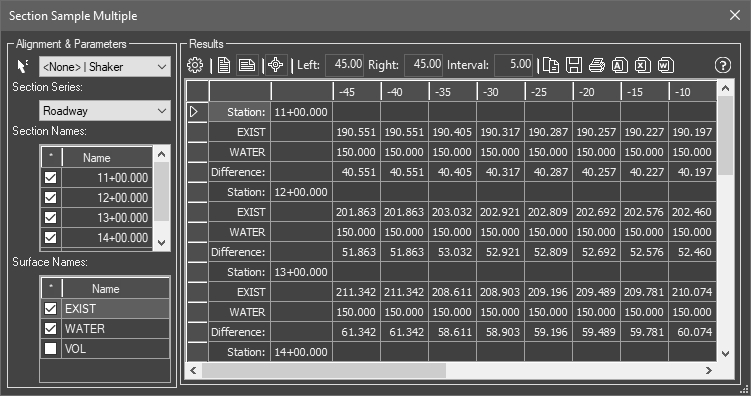
Procedure:
- Open or prepare a drawing with desired surfaces and section sample lines.
- Execute this tool from the menu, ribbon or command above.
- Select an alignment, section series and optionally specific sections and surfaces.
- Consider the output layout desired (portrait or landscape).
- Designate if you want survey points generated along the sections for stake-out.
- Click the icon in the upper left, allow a few seconds for large collections of data.
- Review the results in the data grid and optionally send the output to one of the choices.
Notes:
- On dialog startup, the first alignment, series, sections and related surfaces are automatically selected.
 Section Sample Multiple
Section Sample Multiple