This tool forms sections in the model by automatically connecting points crossing predefined centerlines.
Keyboard Command: SecConPts
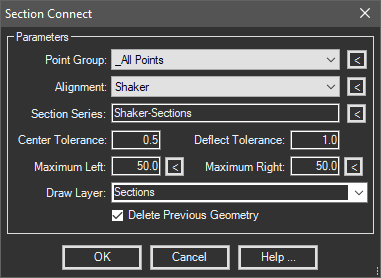
Procedure:
- Enter the number range or choose an adjacent button to build the string.
- Choose a predefined centerline using the popdown list.
- Enter a name for the section series or take the default.
- Choose additional options as desired.
- Click the button to begin processing.
Notes:
- Centerline Tolerance defines how close a point must be to the centerline to be considered the middle (0.0) point. Set this value as low as possible.
- Deflect Tolerance defines how many degrees the point can vary from the target 90/270° angles. This allows for slight variances when points were collected in the field.
- The Minimum Left & Maximum Right values should be set to previously determined values. If the number is too high the routine could pick up undesired points, especially in (near) U-shaped curves.
 Section Connect Points
Section Connect Points