This tool generates (or updates) section view blocks from section polylines in the model. The block approach has numerous advantages over a loose collection of drawing objects in model space.
- All geometry behaves as a single object, allowing it to be easily erased, moved, etc.
- If sections need to be updated, a single regen updates previous arranged sections.
Keyboard Command: SecGenVue
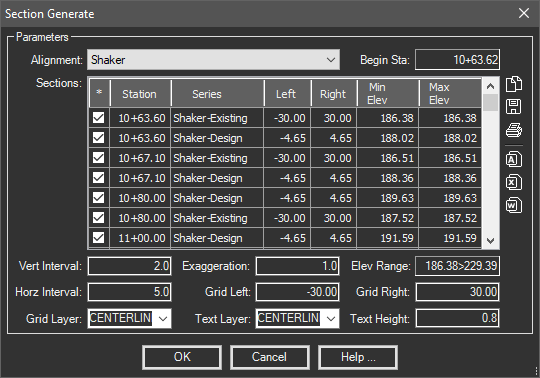
Procedure:
- Choose the centerline from the popdown at the top.
- Optionally turn off the toggle for stations and/or series in the grid.
- Set remaining parameters as desired.
- Click the button to begin processing.
Notes:
- The sections will not immediately appear in the drawing. This tool simply generates them in preparation for placement or updates them if already placed.
- In the grid, the only changes that can be made is the toggle on/off. The remaining fields are for information purposes only and cannot be changed.
- As the Horz Interval value is changed, the Grid Left/Right fields will update to reflect the rounded ranges.
- Sections are drawn in section view using the color and linetype assigned to the 3dPolylines representing the section in model space. If the section polylines are assigned a ByLayer designation, the properties of the layer will be used. This allows multiple series at a single station to be easily differentiated.
 Section Generate
Section Generate