This tool inserts multiple sections into the drawing with placement/stacking options.
Keyboard Command: SecInsMul
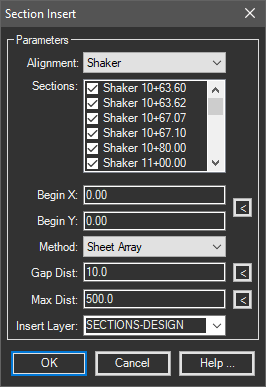
Procedure:
- Choose the desired centerline from the popdown.
- Optionally turn off any sections you don't wish to insert.
- Enter or pick the beginning insert coordinates.
- Choose additional options as desired.
- Choose to begin processing.
Notes:
- Any method of block insertion can be used to place sections, including the AutoCAD Insert dialog or Design Center (drag/drop).
- For touch-ups and additional notes, AutoCAD's BEDIT tool works well. You should be able to simply double-click the section insert to begin editing that section.
 Section Insert
Section Insert