This tool forms sections in the model by intersecting objects left/right of the centerline.
Keyboard Command: SecIntObj
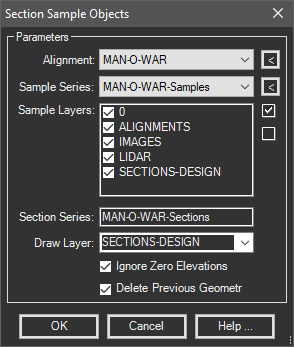
Procedure:
- Choose a predefined centerline using the popdown list.
- Enter a name for the section series or take the default.
- Optionally set the layers to intersect to eliminate undesired points.
- Choose additional options as desired.
- Click the button to begin processing.
Notes:
- Layers must be visible (turned on, not frozen) to be listed.
- Right clicking the layer list provides options of checking or clearing of all toggles.
- Unless you are working at or near sea level, the Ignore Zero Elevations toggle should remain on.
- Station Interval defines the distance along the centerline to determine the distance between the stations (sections).
- The Minimum Left & Maximum Right values should be set to previously determined values. If the number is too high the routine could pick up undesired points, especially in (near) U-shaped curves.
 Section Objects
Section Objects