Creates sample lines along an alignment at user specified intervals. The results are lightweight polylines with three vertices at elevation zero.
Keyboard Command: SecSmpLin
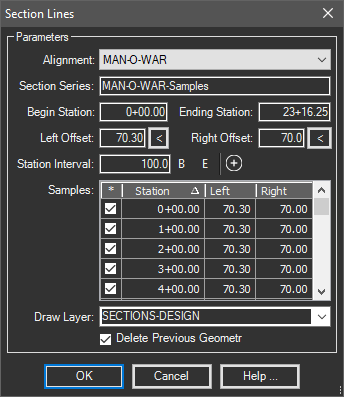
Procedure:
- Open or create a drawing containing alignments.
- Initiate this tool from the menu, ribbon or command above.
- Select the alignment from the dropdown list.
- Designate the section series to use.
- Specify the beginning and ending station and interval.
- Specify other options as desired.
- Click the Add (+) button to add the range.
- Optionally repeat at step 5.
- Click to begin processing.
Notes:
- Do not manually modify the polyline generated by stretching vertices as it will distort the section.
- The button (if checked) adds the beginning station, the button adds the ending station.
 Section Sample Lines
Section Sample Lines