Select a section to view or jog with radio controls.
Keyboard Command: SecVueSel
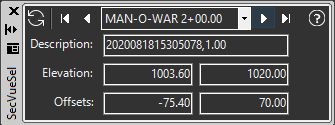
Procedure:
- Open the drawing containing the sections.
- Initiate this tool from the menu, ribbon or command above.
- Select the initial section from the dropdown list.
- Repeat choosing from the dropdown or use the radio controls.
 Section View Select
Section View Select