This tool create contours from drawing objects, triangulation or grid file with options. The resulting geometry can be polylines or splines.
Keyboard Command: SurConGen
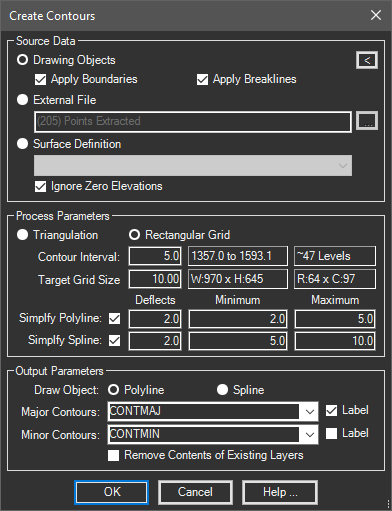
Procedure:
- Choose the Source Data Type, such as Drawing Objects.
- Choose the button and choose the source data.
- Specify the desired contour interval.
- Choose the process method (Triangulation or Grid).
- Choose additional options as desired.
- Choose the button to begin processing.
Notes:
- The Remove Contents of Existing Layers will delete all objects in the two layers designated (Major Contours + Minor Contours).
- The Triangulation method is faster and is usually preferred when hard break lines are involved. The Rectangular Grid method usually produces smoother contours.
- Using the Triangulation method is not recommend with splines as there is often not enough points to constrain the splines, the spline contours can actually cross due to the lack of points.
- The grid size can have a significant impact on both the resulting appearance and processing speed. Choose the smallest value that processes within an acceptable time frame.
- In the event of a decimal contour (e.g. 0.5, etc) the labels will be formatted to the precision specified in the contour interval field. In other words if 0.50 is specified, the labels will have two decimal places.
- For the simplification values, larger values will return more coarse results. Experiment with these values to obtain results with the desired number of vertices.
 Surface Contour
Surface Contour