Processes one or more surfaces to create other surfaces by factors or elevation analysis (min elev, etc).
Keyboard Command: SurMulPrc
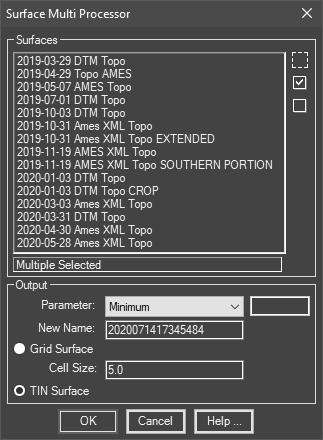
Procedure:
- Open the drawing containing the surface(s).
- Initiate the command using the menu, ribbon or command above.
- Select the Surface(s) from the list on the left.
- Choose the output parameter option based on the surface(s) selected.
- If a single surface is being processed, enter a factor in the field adjacent to the parameter.
- If multiple surfaces are being processed, choose the results from a Grid surface or a TIN surface.
Notes:
- The output parameter options change depending on whether one (or more) surfaces are chosen.
- On single surfaces, the default parameter of multiplying by a negative one (-1) has the effect of inverting the surface.
- Large surfaces may take extra time to process. Consider running a separate session.
 Surface Multi Processor
Surface Multi Processor