Creates an offset surface from an existing TinSurface using one of multiple methods.
Keyboard Command: SurOfsOpt
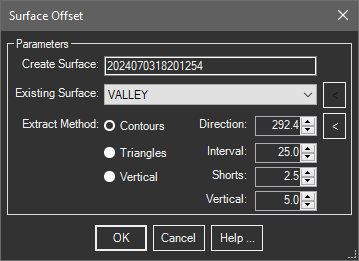
- Method:
- Contours: Obtains the offset surface points by following a baseline direction and casting left/right to intersect contours from the existing surface using the interval currently in use. If your existing contour interval is loose, you may want to consider specifying a tighter contour interval to generate more source objects from which to extract points. Once a section is obtained, it is offset vertically in a fashion similar to a standard polyline offset.
- Triangles: Obtains the offset surface points by following a baseline direction and casting left/right to intersect triangles obtained from the existing surface. The triangles are offset in a normal direction and then the section is obtained, slope intersections are determined.
- Vertical: This is a simple standard vertical raised clone of the original surface. On relatively flat surfaces this will maintain the triangles from the existing surface and will generate fairly accurate volumes. However, if your slopes are steep, this method is not recommended as the steeper the slopes are, the lower the actual offset achieved.
- Direction: This is a north azimuth value representing the baseline direction. The adjacent button lets you pick the direction in the drawing.
- Interval: This is the station distance along the baseline where intersect vectors are cast left and right. A smaller value will generate more points and therefore more (smaller) triangles.
- Shorts: This is only used on the triangles method. If a slope vector is the result of clipping a triangle at a corner, those shorter than this are discarded.
- Vertical: The vertical distance, in most cases actually the perpendicular offset distance desired.
Procedure:
- Designate the new created surface name or accept the default.
- Choose the existing surface from the dropdown list.
- Choose a method from the list on the left (details below).
- Specify applicable parameters in the fields on the right.
- Choose the button to begin processing.
Notes:
- If only one existing surface exists, the adjacent select button is disabled.
 Surface Offset Options
Surface Offset Options